|
|
Toll Free: 800-BCD-MPEG |
Video & DVD Recorders Now from Niagara Video |
BCD All-Stars
Niagara Video Acquires HDi-250, HDi-SDI & DVD-1150
|
BCD Closes Business as of 1 November 2018 We will remain working until all orders are shipped. |
| Niagara Video Acquires HDi-250, HDi-SDI, and DVD-1150 Order now from Niagara Video Our principal owner is retiring and we have sold the rights to our two main products: |
| Relentless Refinement |
| Two Models HDi: Connected & Secure HD & DVD Recording |
|
|
HDi-250 & HDi-SDI (Commercial)
|
HDi-Mil-Std & HDi-SDI-Mil-Std
|
Tutorial: How to make a DVD Video Disc
Click for the full article of "How to Make a DVD-Video Disc."
|
The HDi-250 records to its internal hard drive, then makes a DVD from the files you select. How Long Does It Take to Make a DVD disc? To make a DVD-Video disc, first put a blank DVD disc (+R, -R, or +RW) into the machine Recording Setup: Press the Menu key and see the Main Menu
Click for the full article of "How to Make a DVD-Video Disc." |
Full-HD HDMI Digital Recorders
Welcome to BCD Associates. We design and manufacture full-HD recorders for industrial and commercial use. Featuring rugged all-around construction and the most advanced technologies, including state-of-the-art video recording and DVD burning software, our devices out perform all other HDMI digital recorders. Designed at the outset—and continuously refined—to satisfy the demanding needs of just about every type of video capturing application in a host of different industries, these aren’t ordinary HDMI digital recorders. From scientific and educational purposes to military and government use, BCD full-HD recorders are versatile, compact, and powerful. To learn more about our devices or place an order, contact BCD Associates at 800-223-6734.
BCD Products
Integrator / Programmer Notes
Notes for Integrators & Programmers
Thank you for considering BCD's DVD-1150/DVD-1150HDD.
Summary: Play with this machine at your shop before installing at the customer's site. Please be certain that it does what your customer requires before you get to the job site.
The DVD-1150 was designed from the outset to be controlled by RS-232 via a Crestron, AMX, PC, or other RS-232 control device.
Our manual is comprehensive and includes all available commands. Nevertheless, it is probable that you, the programmer, have your own ideas about how it should operate. That's good, and we are eager to hear about it, but the fact is that you need to program for what it actually does and not what you imagine it ought to do.
The Most Important Commands : "ECHO 0" and "MODE 1"
1. The first command should be ECHO 0.
Normally the DVD-1150 echoes each character back to you as you send it. What a waste of bandwidth, parsing.. all of that. ECHO 0 turns off character echo so that the ">" prompt character is the only extra charater you get, other than the response value.
2. Use MODE 1 instead of STAT or MODE
The DVD-1150 CPU is contantly polling the system for status anyway. The STAT and MODE commands force the CPU to query the whole system again, redundantly, and this can take a long time (2-3 seconds). MODE 1 instantly returns the current MODE value without the wait. MODE 1 will make you happier.
We have found that programmers are often very self-assured and reluctant to ask for help because they know that they can do it themselves. We often hear "I've been programming controllers for xx years and I know how to do it."
PLEASE call us (800-223-6734) or email support@bcdusa.com with your questions when you begin! Please do not wait until you are frustrated and angry because the machine doesn't do what you think it should. There is probably a way to do what you want, maybe not the way you had in mind. It may be that there is something we forgot (after all, we do things our way, not yours).
By the way, if there's an operational feature you'd like us to change or add, let us know. We are good listeners and are often able to respond very quickly.
Whatever the challenge, communication is the key. Please contact us early in the project and we can all have satisfied clients.
090610
Finalizing DVDs
Finalize
|
"How to Finalize a DVD" It's true. We prefer "+RW" discs because they do not require Finalization. You just Record, Stop, Eject, and play in another machine. Period. Further, recent changes in DVDR drives prohibit the DVD-1150 from properly finalizing a disc. As of September 2916,
This section describe finalizing with older drives.
With RS-232, just issue the FINL command.
|
Ethernet DVD Control
Internet DVD Recorder Control 
Control the DVD-1150 From Anywhere !
DVR-1150 offers an optional web server.
The optional web server gives the convenience of controlling your machine from anywhere. Or use several browser windows to control several machines in different locations. Or control many machines at one location through a single browser (see Multi Machine Control ).
Fixed IP address or configurable for DHCP. (We can set your desired IP address, enable DHCP complance, and/or show you how to do it.)
The response is not very fast over the internet, and we regret we cannot show you what is playing, but it's still cool and very practical.
Disclaimer: If it does not respond, we're probably doing something else with that machine (which we leave running 24/7). Please try again later.
For questions & comments, email dvd1150@bcdusa.com or use our contact form.
Configuration:
Working from the DVD-1150 back toward your browser, the DVD-1150 has a fixed IP address of 192.168.1.250. (We use a fixed IP because our building has power glitches from time to time from thunderstorms, etc. Everytime the DHCP server reboots it gets to reassign new IP addresses, and we would rather it not do that.)
We set the Port Forwarding on our router to forward HTTP requests to go to the DVD-1150's address of 192.168.1.250
We used the free service at no-ip.com to establish the domain alias of bcdvideo.no-ip.com for our development DVD-1150.
Here's a screen shot in case our demo unit isn't online...

Crestron/AMX Control
AMX DVD / Crestron DVD Control
Control is built-in!
The BCD HDi was designed to be controlled.
Why choose an HDi-250 ?
Feedback: IR is one-way.
BCD's STAT and MODE commands tell you what is really happening.
Reliability: Some DVD RS-232 interfaces "go to sleep" after a while and need rebooting.
RS-232 and USB Serial are the HDi-250's primary methods of control.
How hard is it to program?
See our Basic Commands section. All commands are 4 characters of English mnemonics, terminated by a Carriage Return. 'PLAY' means PLAY.
The RS-232 multiple recorder control architecture permits standard Crestron & AMX systems to control up to 100 machines... from a single serial port!
(Note: Crestron created a Crestron Integrated Partner Module in mid 2008. It's pretty old and may not be compatible with current firmware. Please check with Crestron.... or more efficiently, send the commands directly: STOP, PLAY, etc.)

Control I/O
DVD-1150 Control I/O

Connectors & Functions:
Serial In/Serial Out:
Dual DB-9
Daisy-Chain for Multi-Machine Control
Programmable Baud Rates 9600-115,000
8 Data bits, 1 Stop Bit, No Parity, No Handshaking/Flow Control
Update Control System
USB:
Serial Control Via USB
Windows HyperTerminal requires Virtual Termnal driver
Same serial parameters as RS-232
Lan Control
RJ-45 Connector
Requires optional web server module
On-board Webserver w/DHCP
Transport Commands: Stop, Play, Paus, Record, Titl, Up/Down/Left/Right
Switches
1-3 Reserved
4 Up for reprogramming Control System






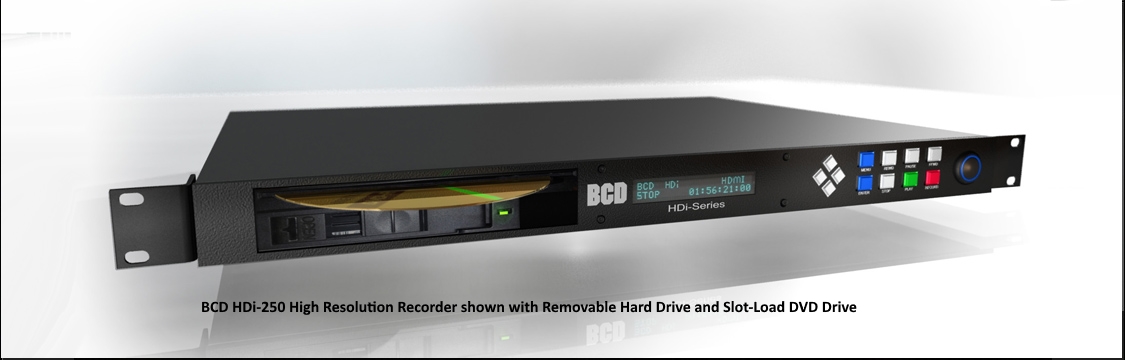




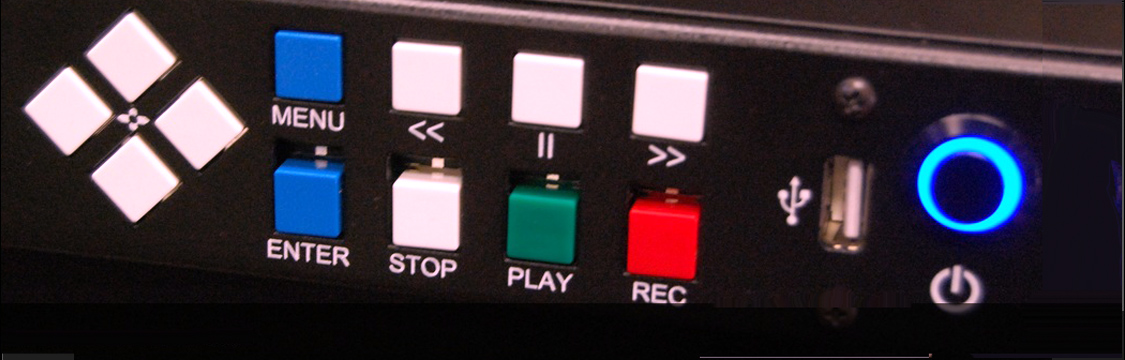




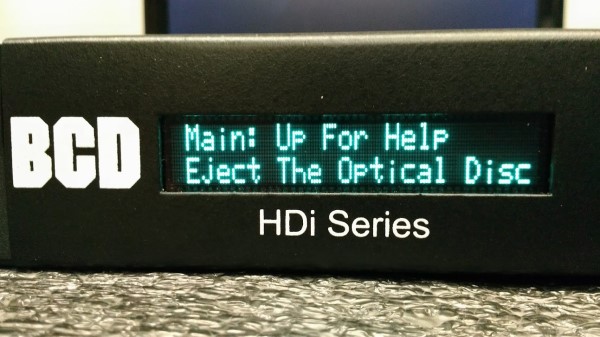 Arrow down to select the file format .VOB. Press Enter and see
Arrow down to select the file format .VOB. Press Enter and see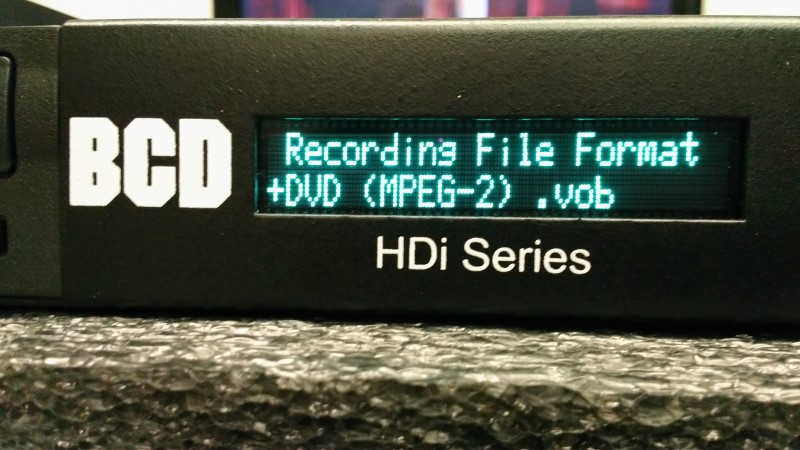

 We even included a countdown on the front display to let you know how long it will be.
We even included a countdown on the front display to let you know how long it will be.