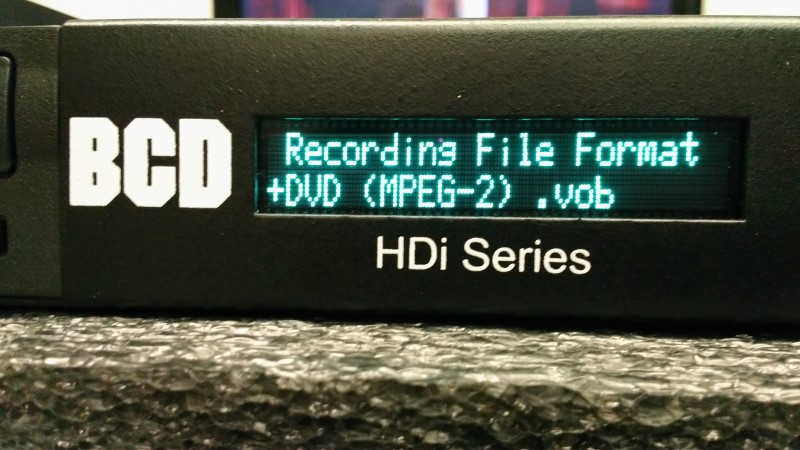|
|
Toll Free: 800-BCD-MPEG |
Video & DVD Recorders Now from Niagara Video |
BCD All-Stars
Niagara Video Acquires HDi-250, HDi-SDI & DVD-1150
|
BCD Closes Business as of 1 November 2018 We will remain working until all orders are shipped. |
| Niagara Video Acquires HDi-250, HDi-SDI, and DVD-1150 Order now from Niagara Video Our principal owner is retiring and we have sold the rights to our two main products: |
| Relentless Refinement |
| Two Models HDi: Connected & Secure HD & DVD Recording |
|
|
HDi-250 & HDi-SDI (Commercial)
|
HDi-Mil-Std & HDi-SDI-Mil-Std
|
Tutorial: How to make a DVD Video Disc
Click for the full article of "How to Make a DVD-Video Disc."
|
The HDi-250 records to its internal hard drive, then makes a DVD from the files you select. How Long Does It Take to Make a DVD disc? To make a DVD-Video disc, first put a blank DVD disc (+R, -R, or +RW) into the machine Recording Setup: Press the Menu key and see the Main Menu
Click for the full article of "How to Make a DVD-Video Disc." |
Full-HD HDMI Digital Recorders
Welcome to BCD Associates. We design and manufacture full-HD recorders for industrial and commercial use. Featuring rugged all-around construction and the most advanced technologies, including state-of-the-art video recording and DVD burning software, our devices out perform all other HDMI digital recorders. Designed at the outset—and continuously refined—to satisfy the demanding needs of just about every type of video capturing application in a host of different industries, these aren’t ordinary HDMI digital recorders. From scientific and educational purposes to military and government use, BCD full-HD recorders are versatile, compact, and powerful. To learn more about our devices or place an order, contact BCD Associates at 800-223-6734.
BCD Products
HDi-250 HD & DVD Recorder - Infocomm Special
| Post-Infocomm Sale - Ends July 15! 20% Off all HDi orders placed through 15 July 2016. You must use CODE H2017 when ordering. |
BCD's Brand New Recorder! Email for Update Notices Nearly everything you asked us for!

The NEW Hdi looks the same, but has a new capture system, and enhanced firmware.
The BCD HDi is not what most people think of when you say "DVR". It's not part of a set-top cable box, and it's not a security video recorder. The BCD HDi is a series of versatile disk-based video recorders designed for industrial, scientific, government educational and military video recording. The HDi-250 answers many of our customers’ requests for features like:
- HD Recording & Playback
- Familiar VCR-like controls
- Removable Hard Drive
- Slot-Load DVD Drive
- Date/Time Stamp Overlay
- Copy to Disc - including DVD format
- Network Remote with WakeOnLAN
- Network Accessible Files
- Also available as DVD Only: No Hard Drive
--- Click for full list of Features --- --- Frequently Asked Questions ---
You could think of it as an industrial DVD recorder with a hard drive, or as a hard drive recorder that burns DVD. Either way, it's one of the most versatile tools you can use.
Compact 1U Rackmount design with removable rack brackets allows for desktop operation.
High Definition Video Resolution is standard with the HDi-250: up to HD1080 (1920 x 1080) in various formats.
Video I/O for the HDi-250 is HDMI, Component and Composite with 2-channel stereo audio. Other I/O configurations are available with other models.
Video Overlay is available as Date, Time or Date & Time in the any corner of the picture.
Responsive Front Display messages show status and record setup options as well as playback and disc burn options.
HDi Control is as versatile as HDi recording. All operations are available from front panel pushbuttons and available via TCP/IP commands and optionally, RS-232 serial.
Web control is coming. HDi has a built-in webserver and we're building intuitive applications for recording, playback and disc burning.
Storage Options abound. Among the most popular options is a 2.5” removable hard drive and slot-load DVD drive. The removable 2.5” disk ensures complete security and ease of changing media for different assignments

Optical Storage: HDi-250 is equipped with a standard DVDRW drive for maximum compatibilty. Record files directly to disc! Make DVD-Video discs from existing files. Recordings can also be copied to a network drive or to the front USB port. The optional slot-load DVD drive is partered with a removable harddrive. Slot-Load is preferred by some users to prevent breakage of the tray in a conventional drive.
Remote Protocol: For both TCP/IP(Telnet) and RS-232 Serial, the HDi-250 uses the "BCD1" 4-character command protocol, standard with all BCD products since 1982. Commands like PLAY & STOP are enhanced with disc commands like COPY and BURN. HDi shares many commands with BCD's DVD-1150 with more being added.
General
The unit occupies 1 rack space and is equipped with a single DVD +R/+RW drive, complete information display, Composite, Component, and HDMI Video I/O, a front-mounted USB connector, and an RJ-45 jack for TCP/IP control. RS-232 connector is an option.
NEW Video - March 2016 - NEW quick video of how to record with the NEW HDi ---- below
Need Help? Learn quickly with the HDi Help Video...Built-in! (this vudeo is obsolete, but useful to see how the menus work)
The BCD HDi-250 is available now.
More details at BCDusa.com
Dimensions: 17 inches Wide, chassis without rack ears
17 inches Deep (including rear connectors)
1 7/8 inches high, rack width
Ordering Information
Model:HDi-250
Description: Recorder showing available Removable Hard Disk, Slot-Load DVD recorder
Options:
Rear RS-232 DB9 connector
Blu-Ray drive for additional storage
Availability:
Now
Further details pending.
bcd150215
HDi-SDI HD & DVD Recorder RS-232 & IP Control - SDI
HDi-SDI Recorder
BCD's Brand New Recorder! Click Here to Receive Updates It's what you asked us for!
HD SDI DVD Recorder
Complete with an improved firmware and a more robust capture system that offers incredible versatility, this HD SDI DVD recorder is not a traditional DVR. A DVD recorder with an HDMI input, this device isn’t just for security and surveillance. It features a powerful, versatile disk-based video recorder that has been specifically designed for use in numerous industries, from government and military operations to scientific and educational facilities.
- SDI In, Out, & Reference
- HD Recording & Playback
- Familiar VCR-like controls
- Available Removable Hard Drive & Slot-Load DVD Drive
(Internal 500GB hard drive and Full-size DVD are standard) - Date/Time Stamp Overlay
- Copy to Disc - including DVD format
- Record to Hard Drive, USB, Optical Drive
- Network Remote with WakeOnLAN
- Network Accessible Files
- Also available as DVD Only: No Hard Drive
--- Click for full list of Features --- --- Frequently Asked Questions ---
Featuring the latest cutting-edge technologies such as DeckLink 6G-SDI.
An industrial DVD recorder with an HDMI input, this product is one of the most versatile HD SDI DVD recorders you’ll ever use, let alone come across.
You could think of it as an industrial DVR DVD recorder with a hard drive, or as a hard drive recorder that burns DVD. Either way, it's one of the most versatile tools you can use.
Compact 1U Rackmount design with removable rack brackets allows for desktop operation.
High Definition Video Resolution is standard with the HDi-250: up to HD1080 (1920 x 1080) in various formats.
Video I/O for the HDi-SDI is SDI. Other I/O configurations are available with other models.
SD Format Support
625i50 PAL, 525i59.94 NTSC, 625p50 PAL,525p59.94 NTSC
HD Format Support
720p50, 720p59.94, 720p60
1080p23.98, 1080p24, 1080p25, 1080p29.97, 1080p30, 1080p50, 1080p59.94, 1080p60
1080i50, 1080i59.94, 1080i60
Video Overlay is available as Date, Time or Date & Time, 20-character text, your logo in any of 6 positions.
Responsive Front Display messages show status and record setup options as well as playback and disc burn options.
HDi Control is as versatile as HDi recording. All operations are available from front panel pushbuttons and available via TCP/IP Telnet commands and optionally, RS-232 serial.
Web control is coming. HDi has a built-in webserver and we're building intuitive applications for recording, playback and disc burning.
Storage Options abound. Among the most popular options is a 2.5” removable hard drive and slot-load DVD drive. The removable 2.5” disk ensures complete security and ease of changing media for different assignments

Optical Storage: HDi-SDI is equipped with a standard DVDRW drive for maximum compatibility. Record files directly to disc! Make DVD-Video discs from existing files. Recordings can also be copied to a network drive or to the front USB port. The optional slot-load DVD drive is partered with a removable harddrive. Slot-Load is preferred by some users to prevent breakage of the tray in a conventional drive.
Remote Protocol: For both TCP/IP (Telnet) and RS-232 Serial, the HDi-250 uses the "BCD1" 4-character command protocol, standard with all BCD products since 1982. Commands like PLAY & STOP are enhanced with disc commands like COPY and BURN. HDi shares many commands with BCD's DVD-1150 with more being added.
General
This HD SDI DVD Recorder occupies 1 rack space and is equipped with a single DVD +R/+RW drive, complete information display, Composite, Component, and HDMI Video I/O, a front-mounted USB connector, and an RJ-45 jack for TCP/IP (Talnet) control. RS-232 connector is an option.
NEW Video - March 2016 - NEW quick video of how to record with the NEW HDi ---- below
Need Help? Learn quickly with the HDi Help Video...Built-in! (this vudeo is obsolete, but useful to see how the menus work)
The BCD HDi-SDI is available now.
Dimensions: 17 inches Wide, chassis without rack ears
17 inches Deep (including rear connectors)
1 7/8 inches high, rack height
Shipping Weight: Approx 20 pounds
Ordering Information
Model:HDi-SDI
Description: Recorder showing available Removable Hard Disk, Slot-Load DVD recorder. Made in USA.
Options:
Rear RS-232 DB9 connector
Blu-Ray drive for additional storage
Availability:
Now
Further details pending.
bcd150215
DVD-2250
 It's All About Control!
It's All About Control!
The BCD DVD-2250 was developed in response to requests from BCD's special client asking for full remote control with complete operational status reporting including current transport mode, frame position, remaining record time, and 15-character title labels, similar to the Sony DVO-1000 DVD Recorder.
The unit provides full status feedback for use with computer control as well as AMX® and Crestron® controllers. The DVD-2250 provides two-way communication over RS-232 and USB serial ports so the user is assured that when they issue the Record command, the machine really records.
The DVD-2250 has all of the essential features of the DVO-1000 and is able to respond to specialized controllers like the BCD SB-100 Time Code Controller. Unlike the DVO-1000, however, the DVD-2250 has no hard disk drive providing increased security. The DVD-2250 custom DVD firmware has been tested and shown to be resistant to ”record-abort” caused by video signal interference
Protocol
The DVD-2250 uses a single-hex-character command protocol, similar to the Sony DVO-1000MD. The MODE (0xD7) command returns a status number indicating current operating function.
General
The unit has a “shoebox” form factor with approximate dimensions of 8 3/8 x 5 x 15 inches. It is equipped with a single DVD +R/+RW drive, complete information display, Composite and S-Video I/O, DB-9 jack for RS-232, and a USB-B connector.
Ordering Information
Model: DVD-2250 DVD Recorder
NOTE: The DVD-2250 is a non-stock Special Order item.
MSRP $3195.00
Downloads
Downloads
This is a basic download section, but it works and is easy to update...
>>> Please Right-Click on a link to download and save it. <<<
PDF files may be clicked and will open in a new browser window
Download files are farther down on this page.
Download time depends on your Internet speed.
Updates are cumulative. Newest file has all the previous ones.
>>>>Most recent files are at the top of the table.<<<<
<--https://drive.google.com/drive/folders/1-B6G1qzcj1pGzgMG1ehJr185QNvxo9Ic?usp=sharing -->
GPL Note: Full System archives contain source code to all the GPL routines in BCD products.
Updates do not typically have source. All GPL souorce is available. Email source@bcdusa.com.
| Name | File Date | Size | Filename | md5 Checksum (zip file) |
Comment - Version 3.0 and above for S/N above 2040 |
| DIRECTORY for HDi v3.3g Standard Version |
7 Mar 2018 | about 160MB full version not available |
update_HDi_v3.3g.iso |
Improves on v3.3d UPDATE FULL ISO - Not Available |
|
| v2.8d |
2 Sept. 2016 |
v2.8d Directory: Reinstall & Update |
This version, v2.8d, is valid through Serial Number 2040 S/N 2041 begins the use of a new CPU board.
|
HDi-250
SpecSheets
Click Here for HDi-250 Spec Sheet
--------------- "Note to Existing Customers....ECS section -------------------------------
Note to Existing HDi-250 Customers (S/N 2000-2040)
1 March 2017
BCD policy is to make free software updates available for download from www.bcdusa.com and we try very hard to provide after-sale backwards compatibility support for the entire life of a product line. Unfortunately there is a network incompatibility between the most recent firmware released by Blackmagic Design for updating their Intensity Pro-4K video capture/playback hardware and the computer BIOS on the CPU motherboards used in earlier HDi units. After several months of research effort we have been unable to resolve the issue. Therefore, for a limited time, we are offering a low cost, motherboard replacement to allow the affected HDi to continue to use future software updates. Units with the old motherboards will be frozen at software version 2.8d and unable to access the network functions when attempting to use any newer software version. Please email support@bcdusa.com for instructions on upgrading your CPU board (As of 10/10/2017, BCD no longer sells replacement motherboards..
The new firmware is Version 3.3, the very newest and the same as used in our current hardware releases. It has all the latest features, except of course, hardware detection of video input format, but you only need to do that once.
--------------- END "Note to Existing Customers....ECS section -------------------------------
Manuals
New Menu Desciptions for v2.7 Final - Manuals are always A Work In Progress :
See the Online Manuals section for a complete list.
Specific Sections:
Click for Reinstall Instructions
Click for the Boot Order Manual
Operations manual (v2.3f) :
/downloads/HDi-250/BCD_HDi_Manual_151116.pdf
Manual Uploaded 16 November 2015 - old, but the best overview
DVD-1150, TC-100, VC-16b
|
DVD-1150_Manual_1.25.1.pdf Most Recent. Dongle-Diagram.pdf - Programming adapter Dongle Diagram - programming adapter FlashMagic Programmer V3.30 FlashMagic 3.30 Programming Program FlashMagic Programmer V3.30 FlashMagic 5.40 Programming Program Our manual illustrates an even earlier FlashMagic version, but the items are the same. TC-100 TC-100_Man-111101.pdf TC-100b Manual VC-16b BCD VC-16b Manual Sony DVD - Most Machines (right-click to download) Sony Combo DVD/VCR (right-click to download) Panasonic - Most DVD Machines (right-click to download)
|
SB-100 Rear Analog Connections
Back |
BCD SB-100
|
 |
|
| Signal Cable Set |  |
|
Signal Cable Set (Optional for D-15 connector. Inquire for custom quotation) Pin Description |
|
| S-Video Connectors |  |
| S-Video In: S-Video In to SB-100 from camera or other video source. VITC will be inserted. S-Video Out: S-Video Out from SB-100 to VCR or other destination. Contains new VITC. S-Video In and Composite Video In are shared and must NOT be connected simultaneously. |
|
| Composite Video Connectors |  |
| Vid Out:(top RCA) Composite Video Out from SB-100 to VCR or other destination. Contains new VITC. Vid. In:(bottom RCA) Composite Video In to SB-100 from camera or other video source. VITC will be inserted. Composite Video In and S-Video In are shared and must NOT be connected simultaneously. |
|
| LTC Time Code Connectors |  |
| LTC Out:(top RCA) LTC Out from SB-100 to VCR or other destination. New generated time code. LTC In:(bottom RCA) LTC In to SB-100 from VCR or other LTC source for reading time code. (This is the same as 'VTR Add. Code Out' on the Signal Cable Set.) |
|
| SB-100 Main Page Rear Panel Analog Signals | Rear Panel Control Signals |
|






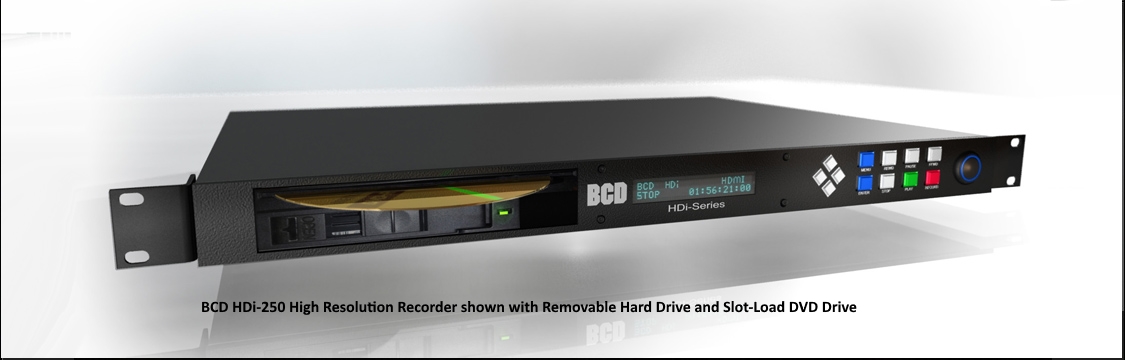




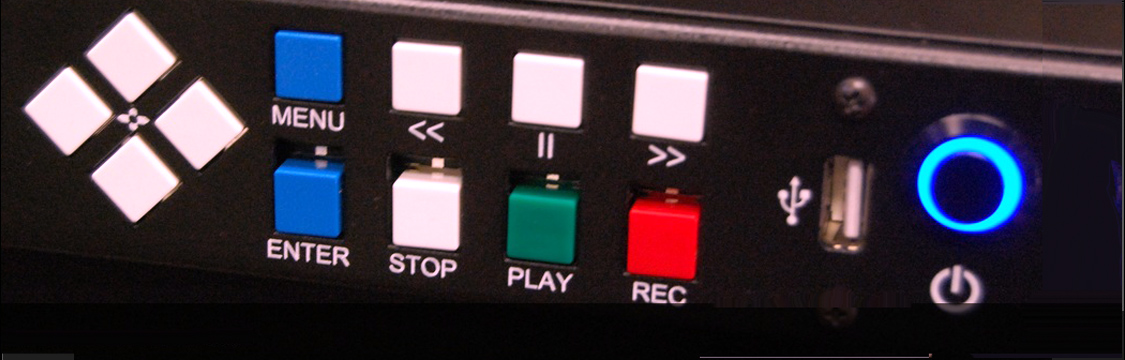




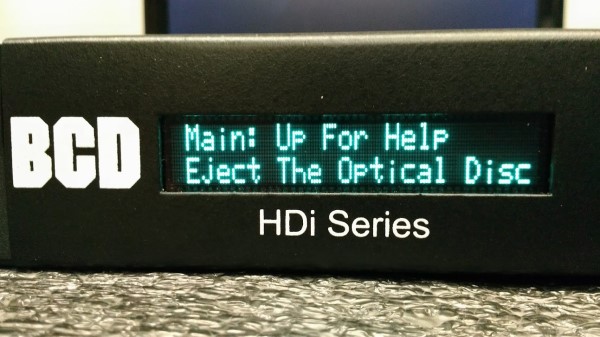 Arrow down to select the file format .VOB. Press Enter and see
Arrow down to select the file format .VOB. Press Enter and see